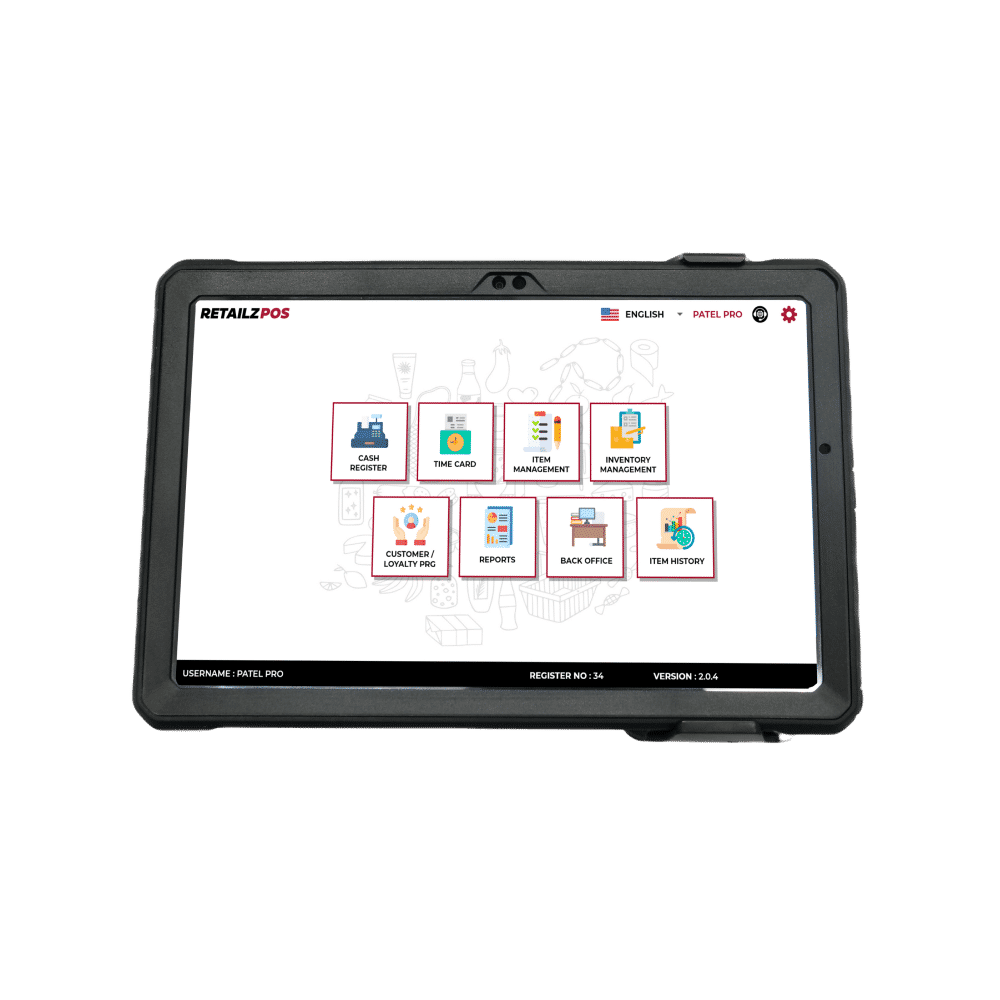Point of Sale System to Empower the Way You Do Business
Revolutionize your retail operations with our retail pos system. Our compact, powerful, and affordable POS solutions are designed for tobacco, liquor, and convenience stores. Enjoy seamless integration, easy setup, and dedicated support to streamline your business.

Everything that you need
to run your business smoothly

Android Device
Sync up your operations with
Dual Screen Android Device


Back Office
Simplify operations and manage your business in real time, anywhere.
RetailzGo
RetailzGO is a portable tablet solution with a built-in scanner and card terminal.

Mobile App
Manage your business on the go with real-time control and insights.
Retail POS System
Tailored for Your Business
Choose your industry for better experince
- Smoke Shops
- Liquor Stores
- CBD Stores
- Convenience Stores
Optimized POS Solutions for Smoke Shops with RetailzPOS
From inventory management to quick sales processing and regulatory compliance, our system is built to address the specific needs of smoke shop businesses. With tailored features and a user-friendly interface, RetailzPOS helps you run your store smoothly while improving efficiency and customer service.

Features to
keep you going.
Customer Loyalty
Turn first-time buyers into repeat customers with personalized rewards and simple management tools.

Inventory Management
Gift Card
Dual Pricing
Different prices for cash or credit card payments

Report Management
From accounts to sales – manage all kinds of essential data using our convenient reporting features.

Serve up more bottles and keep shelves stocked.

Manage Inventory

Manage Inventory
Manage Inventory

Manage Inventory

Manage Inventory
The ultimate POS system tailored for liquor stores.
RetailzPOS is the ultimate solution for wine and liquor stores, crafted to meet the unique needs of your industry. From efficient inventory management to seamless sales tracking and compliance handling, our POS system simplifies your operations so you can focus on serving your customers.

Features to
keep you going.
Manage Inventory
Sell Online
Empower your customers to shop online, pick up in-store, or process returns in person—all with ease.
Report Management
From accounts to sales – manage all kinds of essential data using our convenient reporting features.

POS Solutions for CBD Store with RetailzPOS
From inventory management to quick sales processing and regulatory compliance, our system is built to address the specific needs of cbd store businesses. With tailored features and a user-friendly interface, RetailzPOS helps you run your store smoothly while improving efficiency and customer service.

Features to
keep you going.
Inventory Management
Our Retail POS software comes loaded with inventory management features that help you keep track of your stock at all times.
CashBack
Make your POS works similarly to an ATM machine helping customers to withdraw a certain amount of cash through their pin-activated debit card.


Report Management
From accounts to sales – manage all kinds of essential data using our convenient reporting features.
Gift Card
Empower your business with customizable gift cards that enhance customer loyalty and drive sales.
EDI Invoicing
Loss Preventation
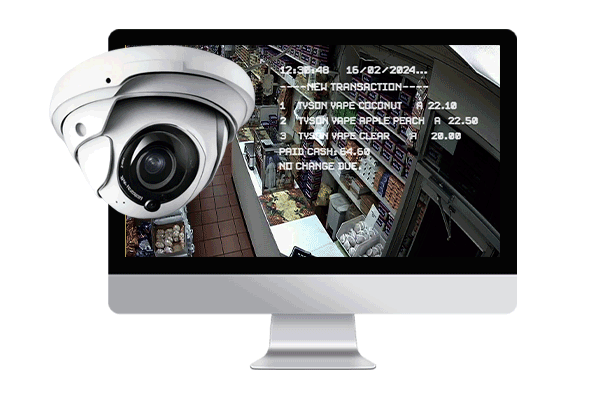
POS Solutions for Convenience Store with RetailzPOS

Features to
keep you going.
Inventory Management
Our Retail POS software comes loaded with inventory management features that help you keep track of your stock at all times.
CashBack
Make your POS works similarly to an ATM machine helping customers to withdraw a certain amount of cash through their pin-activated debit card.


Report Management
From accounts to sales – manage all kinds of essential data using our convenient reporting features.
EDI Invoicing
Loss Preventation
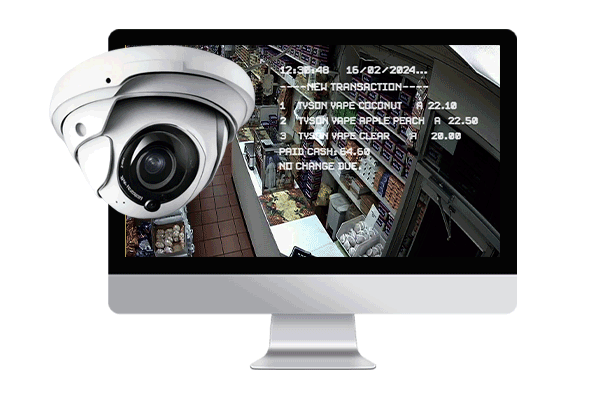
Hear what our merchants say
Resources for you
Advanced POS Equipments
You Can Count On Us
Frequently asked questions
RetailzPOS is ideal for retail businesses of all sizes, including liquor stores, convenience stores, CBD stores, and more.
RetailzPOS offers a range of features, including:
- E-Commerce Integration for seamless online and in-store shopping.
- EDI Invoicing for efficient electronic transactions.
- Scan Data Programs to maximize revenue through cashback rewards.
- Dual Pricing and Split Payment for flexible payment options.
- Electronic Shelf Labels (ESL) for real-time price updates.
- Customer Loyalty Integration to enhance engagement and rewards.
- Inventory Management for efficient stock control.
Explore all features on our RetailzPOS Features Page.
Getting started is simple! Our team will assist you with the setup, installation, and onboarding process to ensure a smooth transition to RetailzPOS.
RetailzPOS is compatible with a range of hardware, including POS terminals, barcode scanners, receipt printers, and tablets. Our team can help you choose the best setup for your business.
Grow your business with RetailzPOS
Discover information about our features and promotions, and listen to stories
from other retail businesses.