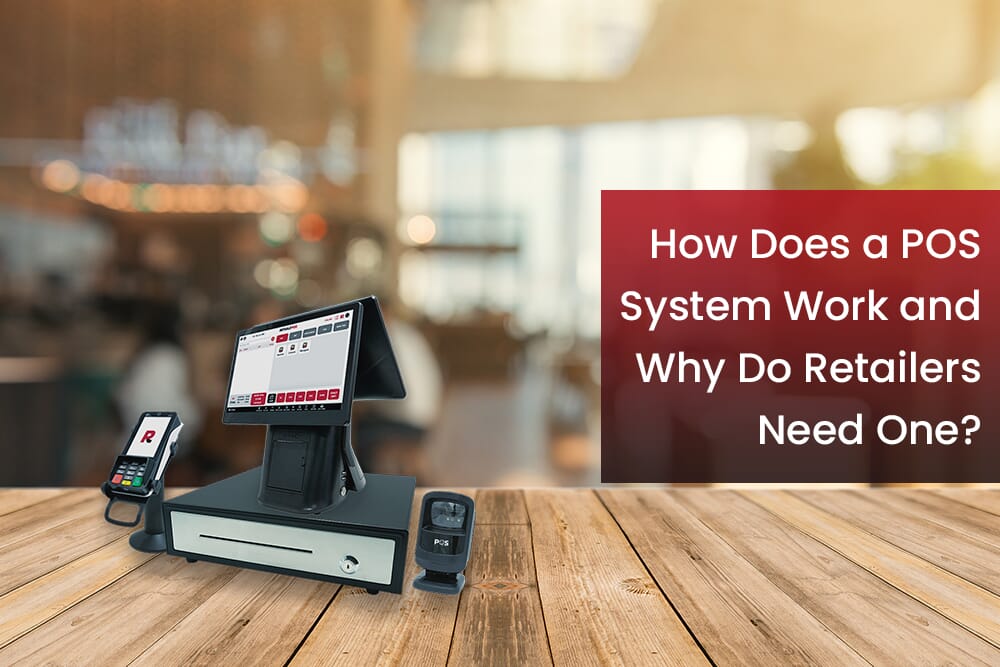9 Ways to Streamline Your Liquor Store Checkout Process with a POS Software
Running a liquor store pos can be a rewarding business, but it also comes with its fair share of challenges. One of the areas where many liquor store owners struggle is the checkout process. Long queues, slow transactions, and manual inventory management can lead to customer frustration and lost sales.
However, with the right point of sale (POS) software, you can streamline your checkout process and create a seamless experience for both your staff and customers. In this blog post, we will explore some ways to simplify your liquor store checkout process using POS software.
1. Fast and Efficient Transactions
The primary goal of a liquor store checkout process is to complete transactions quickly and efficiently. A robust POS software can help you achieve this by providing features such as barcode scanning, integrated payment processing, and automated inventory updates.
With barcode scanning, cashiers can simply scan the items, and the software will automatically retrieve the product information and calculate the total amount. Integrated payment processing eliminates the need for separate card terminals and allows for seamless payment options, including credit cards, debit cards, and mobile payments. These features can significantly speed up the transaction process and reduce customer waiting times.
2. Inventory Management
Proper inventory management is essential for any liquor store. Out-of-stock items can disappoint customers, while excess stock ties up capital and takes up valuable shelf space. POS software with integrated inventory management capabilities can help you overcome these challenges.
It allows you to track your inventory levels in real time, set automatic reordering points, and generate detailed reports on sales and stock movement. By having accurate inventory information at your fingertips, you can make informed purchasing decisions, optimize stock levels, and avoid both overstocking and stockouts.
3. Age Verification
Selling alcohol comes with the responsibility of verifying the age of customers. Manual age verification processes can be time-consuming and prone to errors. However, POS software designed for liquor stores often includes built-in age verification features.
These features typically include ID scanning capabilities, which allow cashiers to quickly and accurately verify the age of customers. By automating the age verification process, you can ensure compliance with legal requirements while speeding up the checkout process.
4. Customer Relationship Management
Building strong relationships with your customers is crucial for the success of any business. POS software with customer relationship management (CRM) features can help you gather valuable customer data and personalize their shopping experience.
Collecting information such as purchase history, preferences, and contact details allows you to tailor promotions, offers, and recommendations to individual customers. This not only improves customer satisfaction but also increases the likelihood of repeat business.
5. Reporting and Analytics
To make informed business decisions, you need access to accurate data and insightful analytics. A comprehensive POS software provides reporting and analytics features that allow you to gain valuable insights into your liquor store operations.
You can generate reports on sales trends, top-selling items, peak hours, and much more. By analyzing this data, you can identify opportunities for improvement, optimize pricing strategies, and make data-driven decisions to grow your business.
6. Integration with E-commerce
In today’s digital age, having an online presence is crucial for any retail business. Integrating your POS software with an e-commerce platform allows you to extend your reach beyond your physical store. Customers can browse your products online, place orders, and even schedule pickups or deliveries.
The integration ensures that your inventory remains synchronized across both online and offline channels, reducing the chances of overselling or underselling items. This streamlined approach enables you to cater to a wider customer base and increase sales.
7. Employee Management
Efficient employee management is vital for a smooth checkout process. POS software with employee management features can help you track employee working hours, manage shifts, and assign specific roles or permissions. These features not only simplify the scheduling process but also provide insights into individual employee performance.
By identifying top-performing employees or areas that need improvement, you can optimize staffing levels and ensure excellent customer service during peak hours.
8. Quick and Accurate Pricing Updates
With POS software, you can easily update pricing for your liquor products across the entire store. Instead of manually changing price tags or labels, the software allows you to update prices centrally, ensuring accuracy and consistency. This eliminates the need for manual price changes at the checkout counter, saving time and reducing the risk of errors.
Furthermore, the centralized pricing updates provided by POS software also enable you to respond quickly to market changes, promotions, or seasonal pricing adjustments, ensuring that your liquor store remains competitive. By effortlessly managing pricing across your store, you can focus on delivering exceptional customer service and growing your business.
9. Security and Fraud Prevention
POS software provides robust security features to protect your liquor store’s transactions and sensitive customer data. It offers encryption and tokenization to safeguard payment information, reducing the risk of data breaches. Additionally, the software can monitor for suspicious activities and flag potential fraud, helping to maintain a secure checkout environment.
Furthermore, POS software allows you to set user permissions and access levels, ensuring that only authorized personnel can handle sensitive information and perform certain actions within the system. This adds an extra layer of security and minimizes the risk of internal fraud or unauthorized data manipulation. With these comprehensive security measures in place, liquor store owners can have peace of mind knowing that their customers’ transactions and data are well-protected.
Conclusion
Implementing a robust POS software solution in your liquor store can significantly streamline the checkout process. From fast and efficient transactions to inventory management, age verification, customer relationship management, reporting and analytics, integration with e-commerce, employee management, quick pricing updates, and enhanced security, POS software offers a multitude of benefits.
By leveraging these features, liquor store owners can enhance efficiency, accuracy, customer satisfaction, and profitability. Embrace the power of POS software and take your liquor store to new heights in today’s competitive retail landscape.
Experience the ultimate checkout efficiency with the Retail POS system. Streamline operations, enhance security, and delight customers with our robust features. Elevate your liquor store’s success today. Visit our website for a demo and start transforming your business!